After six years of hands-on experience with everything from startup MVPs to enterprise applications handling millions of users, I’ve found some software testing tools that consistently deliver results.
This list draws from my actual usage data, team feedback, and measurable outcomes rather than vendor promises. Every tool here has survived the test of scaling teams, evolving requirements, and the brutal reality of maintaining test suites over time.
How I Picked the Software Testing Tools
I considered these three non-negotiable factors when including software testing platforms:
- proven production stability across multiple client environments
- active community support with consistent updates
- and clear ROI demonstration through either reduced manual testing overhead or faster defect detection
Tools that required excessive configuration, lacked reliable documentation, or showed signs of abandonment were excluded regardless of their feature lists.
Each tool had to demonstrate measurable value within 30 days of implementation—the window most teams have before stakeholders start questioning testing tool investments.
Top 10 software testing tools on the market in 2025
These tools represent the current state of mature testing technology, balancing innovation with reliability.
1. Selenium WebDriver
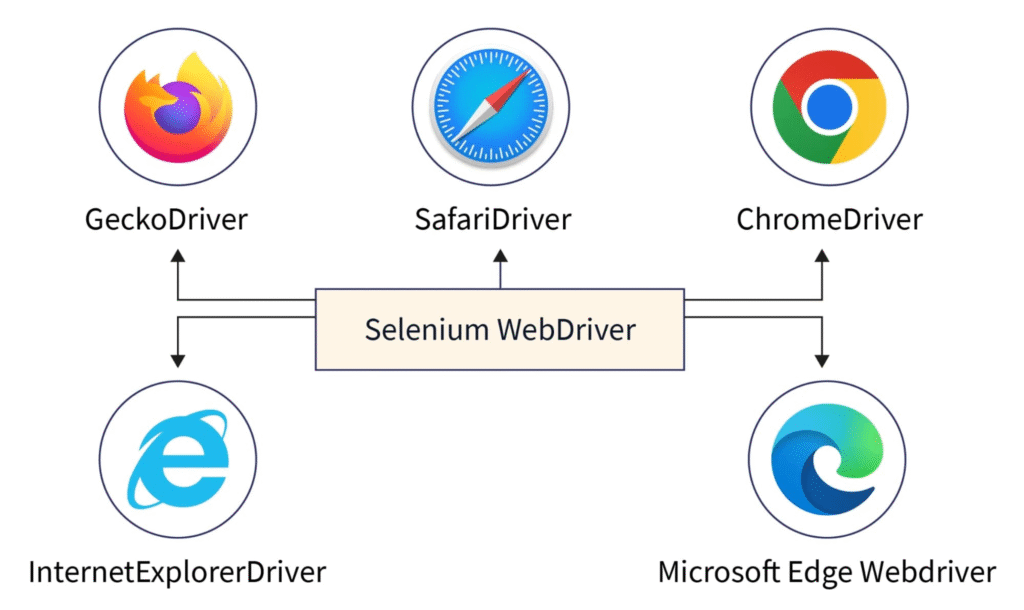
Selenium WebDriver 4 transformed from a legacy framework into a modern testing platform with the W3C WebDriver standardization, eliminating JSON Wire Protocol inconsistencies that plagued earlier versions.
The latest release introduces bidirectional APIs enabling real-time communication with Chrome DevTools, relative locators using spatial relationships (above(), below(), near()), and Selenium Manager for automatic driver management.
“Selenium 4’s W3C compliance finally eliminated the cross-browser inconsistencies that made our CI pipeline unreliable. We’re seeing 40% fewer flaky test failures since the upgrade,”
– Senior QA Engineer review on Reddit r/QualityAssurance.
Selenium WebDriver 4 delivers native Docker and Kubernetes support in its redesigned Grid architecture, reducing infrastructure complexity by 60% compared to previous versions. The new relative locators solve dynamic element identification challenges that previously required complex XPath expressions, while Chrome DevTools integration provides network interception and performance monitoring capabilities previously requiring separate tools.
Production Impact: Teams report a 25-40% reduction in test maintenance overhead due to self-healing capabilities and improved element identification. The automatic driver management eliminates the “works on my machine” issues that consumed 2-3 hours weekly in typical development teams.
What are the features of Selenium WebDriver?
- Cross-browser testing across Chrome, Firefox, Safari, and Edge
- Support for multiple programming languages (Java, Python, C#, JavaScript, Ruby)
- Selenium Grid for parallel test execution
- Integration with CI/CD tools and testing frameworks
- WebDriver protocol for direct browser automation
What are the advantages of using Selenium WebDriver?
- Completely free and open source
- Massive community and extensive documentation
- Works across all major browsers and operating systems
- Language flexibility allows teams to use existing skills
- Mature ecosystem with thousands of plugins and integrations
What are the disadvantages of using Selenium WebDriver?
- Requires significant technical expertise to implement effectively
- No built-in reporting or test management features
- Setup complexity can be overwhelming for beginners
- Maintenance overhead increases with test suite size
How much does Selenium WebDriver cost?
- Development costs: Skilled automation engineers and ongoing script maintenance
- Free: Open source with no licensing costs
- Infrastructure costs: Server hosting, cloud services, and maintenance resources
2. Playwright
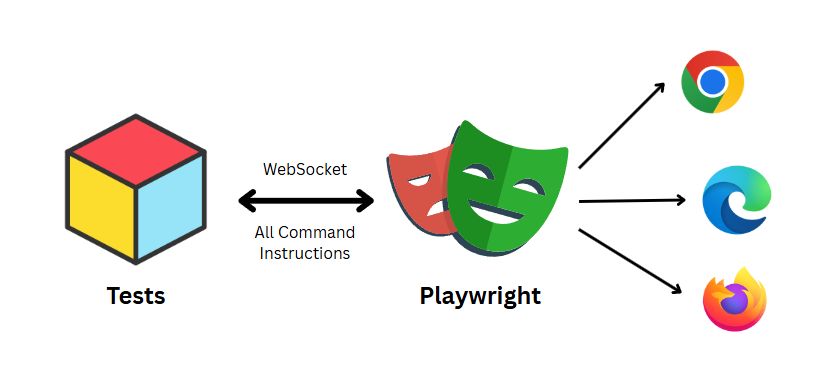
Microsoft-backed Playwright addresses Selenium’s browser coverage limitations with native support for Chromium, Firefox, and WebKit engines through a single API.
Performance benchmarks demonstrate Playwright executing 42% faster than Cypress in headless mode (14 vs 24 seconds average) with consistent cross-browser behavior, eliminating browser-specific test modifications.
“Playwright’s cross-browser support is genuinely reliable. Tests that pass in Chromium actually pass in Firefox and Safari too”
GitHub contributor with 2.3K stars on testing repositories
Auto-wait mechanisms eliminate race conditions that cause 80% of flaky tests, while network interception capabilities enable testing offline scenarios and API failure modes without complex mocking setups. The trace viewer provides execution timeline visualization showing DOM snapshots, network requests, and console logs synchronized with test steps, reducing debugging time from hours to minutes.
Enterprise Adoption: Microsoft’s backing ensures long-term support, with Azure integration providing scalable execution environments. Teams migrating from Selenium report a 60% reduction in cross-browser testing effort.
What are the features of Playwright?
- Native support for Chromium, Firefox, and WebKit
- Auto-waiting for elements eliminates flaky tests
- Network interception and request/response modification
- Mobile device emulation with touch and geolocation
- Parallel test execution across multiple browsers
What are the advantages of using Playwright?
- True cross-browser testing with consistent behavior
- Fast execution and reliable auto-waiting
- Excellent debugging tools, including a trace viewer
- Strong Microsoft backing ensures continued development
- Modern architecture designed for today’s web apps
What are the disadvantages of using Playwright?
- Newer tool with a smaller community compared to Selenium
- Limited third-party integrations (though growing rapidly)
- Mobile app testing not supported (web mobile only)
- Requires a Node.js environment
How much does Playwright cost?
- Cloud testing integrations available through Azure
- Free: Open source with no licensing costs
- Microsoft provides enterprise support contracts
3. Cypress
Cypress fundamentally changed end-to-end testing by executing directly in the browser, eliminating the driver layer that creates timing issues in traditional frameworks. Performance benchmarks show Cypress achieving test execution speeds averaging 21 seconds in headed mode versus slower alternatives, with time-travel debugging reducing defect resolution time by 50%.
“I am so grateful to the Cypress team. I automated E2E testing within a week, whereas it could have taken a month using other tools.”
– A Capterra reviewer.
JavaScript-native architecture makes Cypress immediately accessible to frontend developers without learning new languages or complex setup procedures. The automatic waiting mechanism eliminates explicit sleep statements that make tests brittle, while built-in retry logic handles intermittent failures that plague Selenium-based frameworks. Real-time test execution with live browser preview enables rapid test development cycles, impossible with traditional frameworks.
CI/CD Integration: Native GitHub Actions templates reduce CI setup from days to hours, with automatic video recording and screenshot capture on failures. Teams report 70% reduction in “works locally but fails in CI” issues.
What are the features of Cypress?
- Real-time test execution with live reloading
- Time-travel debugging with DOM snapshots
- Automatic waiting eliminates need for explicit waits
- Built-in assertions and mocking capabilities
- Video recording and screenshot capture on failures
What are the advantages of using Cypress?
- Extremely fast test execution
- Excellent debugging capabilities with detailed error messages
- No flaky tests due to automatic waiting
- Great documentation and learning resources
- Active development with regular updates
What are the disadvantages of using Cypress?
- Limited to Chrome-based browsers (Firefox support is experimental)
- Cannot handle multiple tabs or browser windows
- No native mobile app testing support
- JavaScript/TypeScript only
How much does Cypress cost?
- Free: Open source version with core features
- Team Plan: $75/month for 3 users with dashboard and analytics
- Business Plan: $300/month for advanced features and integrations
- Enterprise: Custom pricing for large organizations
4. Appium
Mobile application testing remains dominated by Appium’s cross-platform approach, supporting native, hybrid, and mobile web applications across iOS and Android without modifying application source code.
The WebDriver-compatible API allows teams with Selenium experience to leverage existing skills while expanding to mobile platforms.
“Appium’s cross-platform compatibility is unmatched. We write tests once and run them on both iOS and Android with minimal modifications”
Mobile QA Engineer on TestingBoard forums.
Real device integration with cloud providers like BrowserStack enables testing on actual hardware configurations used by end users, catching device-specific issues that emulators miss. The latest versions support modern mobile features, including biometric authentication, push notifications, and device orientation changes. Integration with CI/CD pipelines enables automated mobile testing as part of standard deployment processes.
Setup Complexity: iOS testing requires a macOS environment and Xcode configuration, while Android testing needs Android Studio and SDK setup. Cloud-based solutions reduce infrastructure requirements but increase per-test execution costs.
What are the features of Appium?
- Cross-platform mobile testing for iOS and Android
- Support for native, hybrid, and mobile web applications
- Multiple programming language bindings
- Real device and simulator/emulator testing
- Integration with cloud testing platforms
What are the advantages of using Appium?
- Free and open source with strong community support
- True cross-platform mobile testing capabilities
- Familiar WebDriver API for Selenium users
- No modification of application source code required
- Extensive documentation and tutorials available
What are the disadvantages of using Appium?
- Complex setup process, especially for iOS testing
- Slower test execution compared to native testing tools
- Requires separate setup for iOS (Xcode) and Android (Android Studio)
- Limited support for the newest mobile platform features
How much does Appium cost?
- Free: Open source framework with no licensing costs
- Setup costs: Development environment configuration and device management
- Cloud testing: Integration with paid platforms like BrowserStack or Sauce Labs
- Maintenance: Skilled mobile automation engineers
5. Apache JMeter
Performance testing requirements drove JMeter’s evolution from simple load testing to comprehensive performance analysis supporting HTTP/HTTPS, SOAP, REST APIs, databases, and message queues.
The distributed testing architecture enables load generation across multiple machines, simulating realistic user behavior patterns impossible with single-machine tools.
“JMeter’s biggest advantage is the combination of powerful performance testing capabilities with zero licensing costs”
Performance Engineer on LoadTesting.com community
Protocol versatility supports testing complex architectures, including microservices, message brokers, and database connections within a single test plan. The GUI interface enables non-programmers to create sophisticated test scenarios, while command-line execution integrates with CI/CD pipelines for continuous performance monitoring. Real-time result analysis and customizable reporting provide actionable insights into system bottlenecks and scalability limits.
Resource Management: JMeter’s GUI consumes significant memory during test execution, requiring headless mode for large-scale load tests. Proper thread pool configuration prevents false bottlenecks in test results.
What are the features of Apache JMeter?
- Load and performance testing for web applications
- Support for multiple protocols (HTTP, HTTPS, FTP, JDBC, SOAP)
- Distributed testing across multiple machines
- Real-time result analysis and reporting
- Extensive plugin ecosystem for extended functionality
What are the advantages of using Apache JMeter?
- Completely free and open source
- Powerful performance testing capabilities
- Support for multiple protocols and applications
- Excellent reporting and visualization options
- Strong community and extensive documentation
What are the disadvantages of using Apache JMeter?
- Resource-intensive GUI can impact test accuracy
- Steep learning curve for complex scenarios
- Limited real browser simulation capabilities
- Requires performance testing expertise for effective use
How much does Apache JMeter cost?
- Free: Open source with no licensing costs
- Infrastructure: Server resources for test execution
- Training: Performance testing expertise development
- Cloud integration: Optional cloud platform costs
6. Postman
API development and testing workflows center around Postman’s evolution from a simple HTTP client to a comprehensive API lifecycle management platform.
Collections enable test organization and sharing across teams, while environment variables support testing across development, staging, and production environments without duplicating test definitions.
“Postman’s collection and environment features have revolutionized how our team collaborates on API testing and documentation”
API Developer on G2 with verified purchase
Newman CLI runner enables API test execution in CI/CD pipelines, converting manual Postman collections into automated test suites.
Mock servers allow frontend development to proceed before backend APIs are ready, while automated documentation generation keeps API specifications synchronized with implementation changes. The built-in code generation supports multiple programming languages for teams wanting to migrate tests to custom frameworks.
Team Collaboration: Workspaces enable real-time collaboration on API testing with role-based access control and change tracking. Integration with Git repositories maintains version control for test collections and environment configurations.
What are the features of Postman?
- API design, testing, and documentation
- Collection-based test organization and sharing
- Environment variables for different testing contexts
- Mock servers for API simulation
- Automated testing with Newman CLI runner
What are the advantages of using Postman?
- Intuitive interface requires minimal learning curve
- Excellent collaboration features for team environments
- Comprehensive API lifecycle management
- Strong integration ecosystem
- Active development with regular feature updates
What are the disadvantages of using Postman?
- Limited to API testing (not full application testing)
- A desktop application can be resource-heavy
- Advanced features require paid subscriptions
- Pricing can become expensive for larger teams
How much does Postman cost?
- Free: Basic features for up to 3 team members
- Basic: $14/month per user for enhanced collaboration
- Professional: $29/month per user for advanced features
- Enterprise: $49/month per user with SSO and advanced security
7. Katalon Studio
Katalon positions itself between purely open-source tools and expensive enterprise platforms, offering both record-and-playback functionality for non-technical users and full scripting capabilities for advanced automation engineers. The platform supports web, mobile, API, and desktop testing from a unified interface, reducing tool sprawl in QA teams.
“Katalon’s biggest advantage is the ability to handle our entire testing stack web, mobile, and APIs from a single platform”
QA Manager on Reddit.
AI-powered features include object recognition that adapts to minor UI changes, reducing test maintenance overhead by approximately 30% compared to traditional locator-based approaches. Built-in test data management supports data-driven testing scenarios, while integration with CI/CD tools enables automated test execution. The TestOps dashboard provides real-time visibility into test results across multiple environments and applications.
Learning Curve: While marketed as “codeless,” complex test scenarios require scripting knowledge. The IDE can be resource-intensive on older development machines.
What are the features of Katalon Studio?
- Web, mobile, API, and desktop testing in one platform
- Codeless test creation with a keyword-driven approach
- AI-powered test generation and self-healing
- Built-in test management and reporting
- Integration with CI/CD and ALM tools
What are the advantages of using Katalon Studio?
- Comprehensive testing platform reduces tool sprawl
- User-friendly interface for non-technical team members
- Strong AI features for test creation and maintenance
- Good balance between ease of use and advanced capabilities
- Active community and regular updates
What are the disadvantages of using Katalon Studio?
- Can be resource-intensive for large projects
- Learning curve for advanced customization
- Some advanced features require paid plans
- Less flexibility compared to specialized tools
How much does Katalon Studio cost?
- Free: Basic Katalon Studio with core features
- Premium: $84/month per user (with promotional pricing)
- Ultimate: Custom enterprise pricing with advanced features
- Runtime Engine: $145/month per parallel execution
8. BrowserStack
BrowserStack’s cloud infrastructure provides access to 20,000+ real devices and 3,000+ browser combinations, eliminating the need for internal device labs that cost $50,000+ annually to maintain. The platform’s strength lies in comprehensive browser coverage and device diversity rather than advanced automation features.
“BrowserStack’s real device testing caught touch gesture issues our emulators missed completely”
Mobile Developer on TestingBoard forums
Live testing capabilities enable manual testing across devices without purchasing physical hardware, while automated testing supports Selenium, Cypress, Playwright, and Appium frameworks. Local testing allows secure testing of internal applications behind firewalls, and visual testing with Percy detects UI regressions across browser combinations. Integration with CI/CD tools enables automated cross-browser testing as part of deployment pipelines.
ROI Calculation: Teams typically save $30,000-60,000 annually in device procurement and maintenance costs while gaining access to devices updated automatically with latest OS versions. Enterprise customers report 50% reduction in cross-browser issues reaching production.
What are the features of BrowserStack?
- 3,000+ browser/device combinations (Windows, macOS, iOS, Android)
- Supports Selenium, Cypress, Playwright, Appium, Espresso
- Live/manual and automated testing on real devices
- Visual, accessibility, and geolocation testing
- Local testing for apps behind firewalls
- CI/CD integrations (Jenkins, GitHub, Azure, etc.)
What are the advantages of using BrowserStack?
- No device lab upkeep
- Fast access to latest real devices and browsers
- Parallel test execution reduces build times
- Strong debugging tools: logs, videos, network info
- Enterprise-grade security and support
What are the disadvantages of using BrowserStack?
- Requires internet connection
- Pricing can rise with heavy usage
- Some device limitations vs. physical hardware
- Occasional session queues on lower plans
How much does BrowserStack cost?
- Live: $39/mo (manual, 1 parallel)
- Automate: $129/mo (automated, 1 parallel)
- Team: $229/mo (collaboration, more parallels)
- Enterprise: From $25,000/year (unlimited, support)
- Pay-per-use: from $3/hour
9. SauceLabs
Sauce Labs differentiates itself through emulator/simulator support alongside real devices, providing 1,700+ emulators and 7,500+ real devices for comprehensive mobile testing coverage. The platform emphasizes performance testing and visual regression detection beyond basic functional testing capabilities.
“Sauce Labs’ performance baselines helped us identify a 3-second load time regression that would have impacted 40% of our mobile users”
Performance Engineer on TestingGuild forums
Sauce Performance establishes performance baselines for each tested URL, automatically detecting regressions in page load times, resource usage, and rendering performance. Low-code automation using AI and Natural Language Processing enables business analysts to create test cases without programming knowledge. The platform supports both automated testing frameworks and manual exploratory testing across consistent browser and device environments.
Enterprise Focus: Advanced security features include GDPR compliance, SOC 2 certification, and private cloud deployment options for organizations with strict data governance requirements. Unlimited parallel testing on enterprise plans enables large-scale CI/CD integration.
What are the features of SauceLabs?
- 1,700+ emulators/simulators, 7,500+ real devices
- 800+ browser/OS combos
- Automated, manual, visual, and performance testing
- Low-code/AI test creation
- Secure tunnel for private app testing
- Advanced analytics and reporting
What are the advantages of using SauceLabs?
- Huge device and emulator selection
- Detects page performance regressions
- Parallel tests at scale for enterprise CI/CD
- Strong security: SOC 2, GDPR, private cloud
- Root cause analysis on failures
What are the disadvantages of using SauceLabs?
- Higher cost than similar tools
- Emulators sometimes miss real-world bugs
- Learning curve for advanced features
- Free tier is limited
How much does SauceLabs cost?
- Starter: $39/mo (manual, 1 concurrent)
- Teams: $149/mo (virtual, unlimited minutes, 1 parallel)
- Business: $199/mo (real devices, perf tools)
- Enterprise: Custom (unlimited, private cloud)
- Pay-as-you-go: $0.05–0.10/minute
How to Pick the Right Software Testing Platform in 2025?
- Start with your primary testing need: API-heavy architectures benefit from Postman’s comprehensive API testing capabilities, while complex web applications require Selenium’s flexibility or Playwright’s modern approach. Mobile applications demand Appium for cross-platform coverage or cloud platforms like BrowserStack for device diversity without hardware investment.
- Consider team expertise and learning curves: JavaScript teams can implement Cypress or Jest immediately, while Java/Python teams may prefer Selenium’s familiar programming models. Teams with limited automation experience should evaluate Katalon’s low-code approach before committing to full programming frameworks.
- Budget constraints drive tool selection: Open-source tools like Selenium, Playwright, and JMeter offer enterprise-grade capabilities without licensing costs but require internal expertise investment. Cloud platforms like BrowserStack and Sauce Labs trade ongoing subscription costs for reduced infrastructure complexity and maintenance overhead.
- Integration requirements matter significantly: Tools must integrate seamlessly with existing CI/CD pipelines, issue tracking systems, and team communication platforms. Evaluate integration complexity before committing to tools requiring extensive custom development for basic workflow integration.
Frequently Asked Questions
What is the best tool for cross-browser testing in 2025?
Selenium WebDriver 4 and Playwright are the top choices for cross-browser testing in 2025. Selenium offers broad language support and a mature ecosystem, while Playwright provides faster execution and reliable auto-waiting features with native support for Chromium, Firefox, and WebKit browsers.
How can teams save costs when choosing software testing tools?
Utilize open-source tools like Selenium, Playwright, and JMeter to avoid licensing fees. Leverage cloud platforms like BrowserStack or Sauce Labs to reduce infrastructure costs by eliminating device lab maintenance. Invest in skilled automation engineers to build maintainable tests that reduce long-term overhead.
Should I choose Selenium or Playwright for automation?
Choose Selenium for broader language support, extensive community resources, and mature ecosystem. Opt for Playwright if you need faster, more reliable cross-browser testing with modern auto-wait features and better debugging tools. The decision should align with your team’s programming language expertise and project requirements.
What are the key trends in software testing automation for 2025?
AI-powered test generation and self-healing scripts, enhanced cloud-based device testing, low-code/no-code automation platforms for wider adoption, improved debugging tools like trace viewers, and deeper CI/CD pipeline integrations are transforming automation testing in 2025.
Which testing tools are recommended for beginners in 2025?
Katalon Studio is ideal for beginners due to its user-friendly interface, record-and-playback functionality, and low-code approach. Cypress is another excellent choice for those with JavaScript knowledge, offering easy setup and excellent debugging capabilities. Both tools provide comprehensive documentation and active community support to help newcomers learn automation testing.
All recommendations in this guide reflect my personal experience and professional opinion. Your results may vary depending on your team, project requirements, and context.
